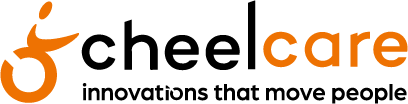Brake Cable Replacement For the Companion One, Plus, and Warrior
Cheelcare
Allex Laurin
Last Update één jaar geleden
Step 1
- Take of the Nut
- Take of the Spacers
- Take of the Spring
- Unhook the wire from the clip
Step 2
- Loosen the brake cable connected to the handle
- line up the grooves to allow the cable to come out
- pull handle and remove the hammer from the insert
Step 3
- Remove the grommet on the top plate as shown
- Remove the grommet on the bottom plate as well
- Make sure the rubber grommets are removed and nothing is blocking the hole
Step 4
- Remove the wire cover
- Remove the hammer from the cable using wire cutters
- Tape the new cable to the old one but, make sure the cable isn't thick preferably tape vertically to the cables
- Slowly and delicately pull the old cable out and the new cable in
- return the grommets back into there inserts after the new cable is pulled through
Step 5
- Clip the new brake cable back in to the clip below the middle axle
- ensure there is enough slack for the wheel to turn 180 degrees both ways
- put the new spring on the cable
- put the new spacers into the slots the previous ones were
- Screw in the nut to hold everything in place
- Make sure it isn't too tight as you need slack for the handle bars
Step 6
- Reattach the wire cover
- pull the handle and put the hammer into the insert
- Line up the grooves and put the new cable back in
- Tighten the cable till the wire is secure
- The brake should look like the video above when pulled and not pulled